If you want to open your mobile bank account free, then today here we were going to learn How To Open An Easy Paisa Account? We try to guide the complete step by step procedure here, so read with care for better understanding.
Easy paisa is one of the greatest portable banking administrations, working proficiently all around the country. Telenor Pakistan start this amazing service with the cooperation of “Tameer bank”, which was named “Telenor Microfinance Bank” after some time. Telenor Easy Paisa also has the reward that it was the first mobile bank provider cellular company in Pakistan.
In very starting days the services are just used for on a limited scale receiving and sending amounts. After some time they introduced many other services and mod of payments. Sending and Receiving Money process have never been this simple before the existence of Easy Paisa.
Through Easypaisa is also one can turn into a retailer and a vendor and bring in cash. There are around 90,000 outlets of easy paisa is available all around the country.
Advantages Of Easy Paisa Account
If you talked about the benefits or advantages of the Easy Paisa account then keep in mind that Telenor offers a lot of advantages. As the company offers many advantages, here we trying to mention the most important of them.
- Your money involving matters would be solved just with a finger click.
- Utility Bills are paid through an easy paisa account.
- As compared to other network accounts Telenor charged very low charges.
- Send amount under the boundaries of Pakistan to each authorized bank.
- All charity programs would accept donations via easy paisa.
- A user can also make international transactions.
- Dial *786*7# for getting small loans under the limit of 10, 000.
- Telenor easy paisa also introduced several insurance programs.
- Easy to load balance facility for both Prepaid & Postpaid users.
- ATM cards are also provided.
Method Of Opening Easy Paisa Account
Here we were going to discuss the major methods of opening an easy paisa account as mentioned below.
- With The Help Of Easy Paisa Mobile App
- With The Help Of Telenor SIM Card
- Procedure For Telenor Clients
- Procedure For Other Networks Users
With The Help Of Easy Paisa Mobile App
If you are an android or iPhone holder then it is very simple for you to open your easy paisa mobile account through an app or play store. All you need to just follow the below points.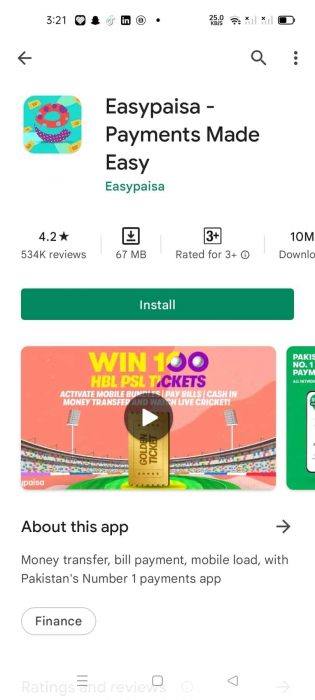
- Download the “Easy Paisa” app from the play store or app store according to your device.
- Now just install the app.
- After installation now opens the app and just registered yourself.
Also Check:
How To Open Jazz Cash Account?
Filling the Registration filed
When you open the app, it required some of the important information from you. You have to just fill out all the required fields. What you have to ask in the form to fill, we mentioned here.
- Mobile Phone Number
- CNIC valid number
Creation Of Security PIN
Now in this step, you have to create a 5 digit security PIN. This is a very vital part of the registration because this PIN password is always used for transactions. So be attentive while making your PIN password, and do not forget it.
Answer Basic Questions
In this final step, Telenor asks some very simple questions to you as they ask you to put your father and mother name, maybe asking for your address and other basic questions. After completing this process your easy paisa account was successfully created.
With The Help Of Telenor SIM Card
Procedure For Telenor Clients
Hope you understand the above method well. Now if you don’t have an android or IOS user but want to use easy paisa services here we describe the whole procedure in detail for your ease.
- In the first step simply dial “*786#” through your cell phone dialling pad.
- After pressing the calling button from your phone now you have to build a personal 5 digit PIN.
- They asked you to enter your PIN number again so put it again.
- Your Easy Paisa Account is ready now.
- For a fully activated account, you have to bring your CNIC and visit the Telenor franchise.
Procedure For Other Networks Users
If you were worried that you are not a Telenor user, then no need to worry at all. Here we discuss the full procedure that how to create a Telenor Easy Paisa Account for other SIM users. Just follow the given instruction below.
- Open write text area of your phone.
- Now write “EP” and give space and send to “0345-1113737″ by typing CNIC number.
- During the call, the agent asked you some of the personal questions from you in terms of getting verified from them.
- When the agent verified all of your information now you need to build a PIN comprise of 5 digits.
- After creating a PIN number now just simply Write a PIN number and give a Space then type 5 digit PIN and give space again, then confirm your PIN number in receiving a Message from the company, Now send the text to “0345-1113737″.
- After this, you would receive a confirmation text from EasyPaisa.
- Your account was successfully created now.
Procedure Of Activation Of Account
Once you complete all the above steps your account was created but not active in terms of doing transactions. For activation of the account, you have to follow the below steps.
- Just visit physically your nearest Telenor services house.
- Present your CNIC to the retailers
- Complete the biometric process, as they demand from you for activation.
- After completing the biometric now your account was fully verified. 🙂
How to Check Easypaisa Account Balance?
You can check your account balance by following the below procedure.
- First of all dial “*786#” through your cell phone.
- Enter your security PIN number of 5 digits.
- Select “Check Account Balance”
- Here we go you would receive complete information about your balance on your mobile.
