Come on Ufone users today we were going to learn, How To Open A UPaisa Mobile Account – Internet Banking now these days became the need of the hour.
Almost all big banks provide an online banking system for the ease of their customers. From time to time cellular companies also offer mobile banking. So like other mobile networks, Ufone also offers Ufone mobile banking name “UPaisa” mobile account to all users.
Now sending and receiving money became more simple for all Ufone clients. A customer just takes up his/her phone and pay online bills, received & send money through their UPaisa mobile accounts at the doorsteps of their homes with no time.
Requirements For Opening UPaisa Account
If you want to create a free UPaisa mobile account then there are a few basic requirements you must check before applying.
- You must have to Ufone Network SIM Cardholder
- Computerized National Identity Card (CNIC)
Method Of Opening UPaisa Mobile Account
- First of all just dial *786# from your cell phone for registering your account.
- Secondly, just take your original CNIC and visit your nearest Ufone franchise or service house.
- Here you need to accomplish your identification by the biometric process.
- Once you complete the biometric procedure you got a verification text message of confirmation from the company.
- You successfully created your UPaisa account now.
- In this step, you have to take your phone and dial again the same code *786# beacuse you need to build a security PIN of four digits.
Read: How To Check Ufone Number?
UPaisa Wallet App
It is very easy to create your UPaisa account through the UPaisa app. All android phone users just go to Play Store and simply download this app. This application is also available for iPhone users as well. iPhone users need to visit App Store for downloading the UPaisa wallet.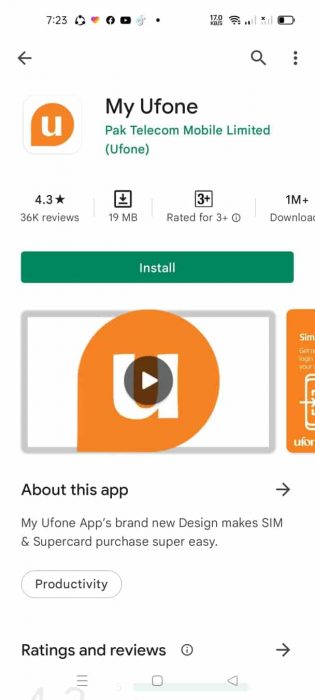
How TO Use UPaisa Account
- Once you activated your UPaisa account it’s very simple to use it for several monetary services, just dial *786#.
Supported Banks
Many big banks are eligible for UPaisa accounts. A customer can receive and send money through these banks. Just have a look at the table below for a complete list of banks. [table id=162 /]
What Are The Advantages Of Ufone UPaisa Account
- Facility to pay utility and bill through it, like Electric, Gas, PTCL.
- Top-Up your mobile credit.
- Online Shopping
- Receive & Send Money
- Share account balance with others.
F&Q
Is There Any Limit Of Amount For Sending?
Yes! There is a limit of 25000 PKR for one ID cardholder in a single month.
It Is Possible For A Single User To Create Two UPaisa Accounts.
No, It’s not allowed to open two accounts on a single CNIC.
How Much Time Need To Wait For A Customer After Send Or Sending The Amount?
After sending the amount it just takes a few minutes to get a confirmation text.
Is Mobile Is Compalsoury For Opening UPaisa Account?
Yes! Any customer must have to mobile phone to open their UPaisa account because they are required to give their SIM number and then they also received a confirmation message on their mobile phones.
On UPaisa Wallet Account What Type Of Services, A Client Can Take?
UPaisa Wallet offers amazing services to their PostPaid & Prepaid customers, for your ease we describe all these services through tables.
Send Money
[table id=163 /]
Receive Money
[table id=164 /]
Payment Of Bills
[table id=165 /]
Super Card Family & Load
[table id=166 /]
Donations
[table id=167 /]
Upaisa Wallet
[table id=168 /]
Loan Returns
[table id=169 /]
Conclusion
For sending and receiving money with your figure tips became much easier now. If you were a Ufone user take your CNIC and visit the nearest service centre for biometrics. Once you create your UPaisa account you can enjoy also many other services by Ufone, like Top-up, Paying bills, donations and more. If the article helps you then must share your thoughts below in the comment area.
